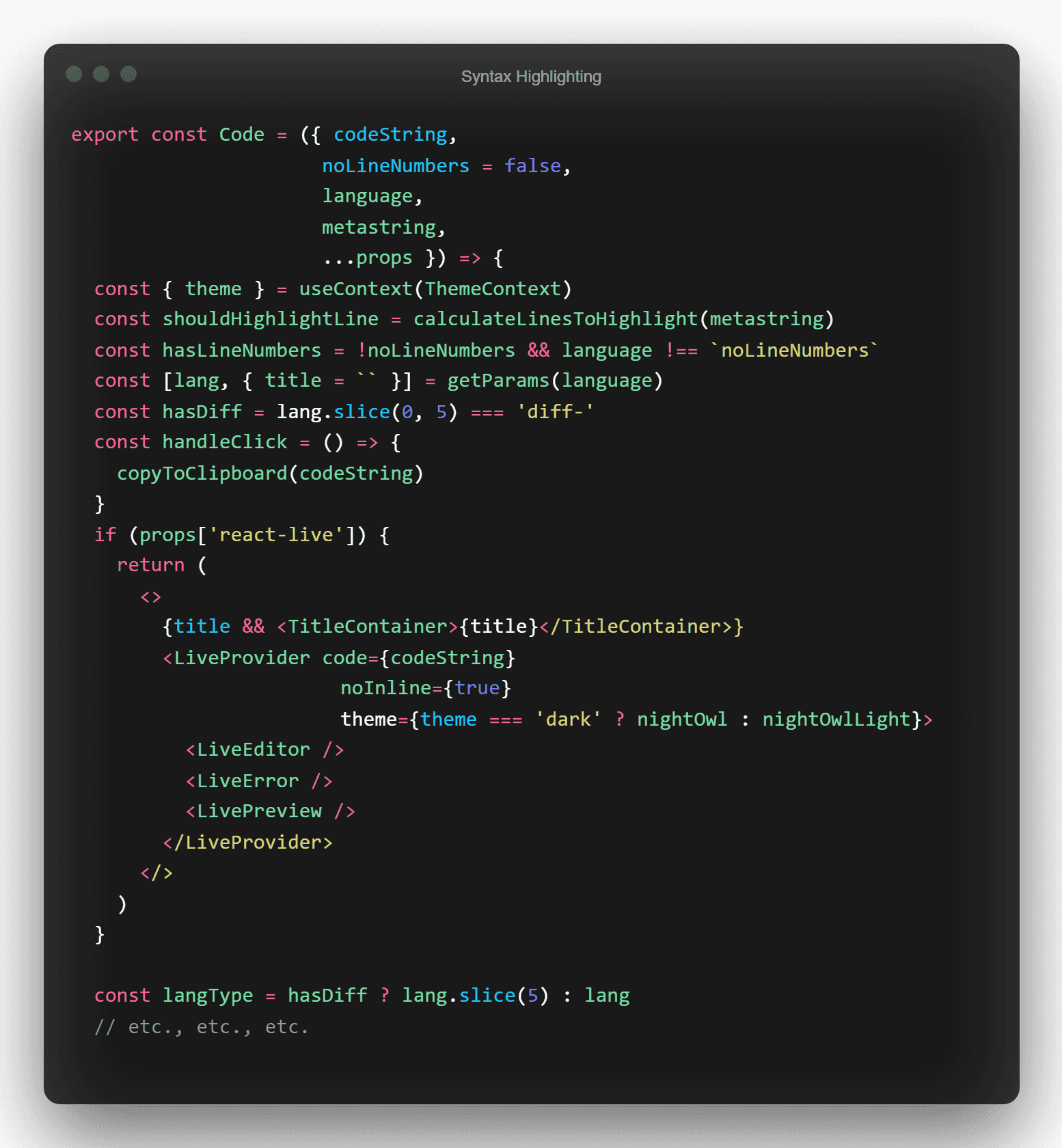
Posted : 02/14/2022
1 min. read
Implemented: 12/22/2020
Syntax Highlighting
I had implemented syntax highlighting with Gatsby in a test project already. Not only in the Skillthrive course, but I experimented and wrote everything up in Creating a Code System for Gatsby.
Differences
- installed
mdx-utilsas the rest of the Mdx stuff was already there - created
language-tabs.cssinside ofstylesfolder - create an App component for all
layout.csscode - tried to add language-tabs to
global.csswith@language-tabs;at the end but gave up - modified
CodeElementsto use twin.macro
Issues
Since I'm already doing some wrapRootElement, I'm finding it not obvious how to add more to it. My initial attempts resulted in a blank web site.
- Copy button for code is appearing in the header! (forgot code-layout.css)
- Copy button looks okay in dark mode but not so much in light mode
- Dark mode filenames look good but it should probably be teal, hopefully something like that can be done in light mode. Light teal background with black text?
- font-size of
1remlook rather large.0.9remis looking better…maybe even0.8rem?
Changes for KoaMar Site
- .highlight-line is some border color that is not really specified. The rest of the highlight works with the nightOwl theme
Attributes
Used Raycast to toss up some syntax for the cover image!